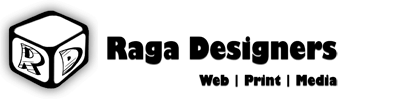Description:
Domain registration refers to the process of registering a domain name, which identifies one or more IP addresses with a name that is easier to remember and use in URLs to identify particular Web pages.
The following procedure will help you how to Register a domain.
Required Information:
Your domain control panel user name and password.You are having a enough fund in your account to register the domain.
Pricing: For latest pricing please visit http://order.ragadesigners.com/
Procedure to register the domain as a customer:
Before registering the domain,you should have sufficient funds in your account.If you are not having the funds in your domain account,you need to make the payment and contact our billing team to add the funds in your account.
1]Go to URL http://order.ragadesigners.com/
2]Enter a domain name and click on "go " button
3]Domain name search results will be displayed
4]Choose your domain name and Click on "select" button
5]After added the domain, under the Shopping cart option click on "checkout"
option
6]If you are registering the domain for a new customer, Create an Account
[If you are registering the domain for an existing customer, supply the email id you
used while registering the previous domain for that customer. ]
After creating an account under Offline Payment Options
6] Click on Pay Offline
8] Finally you will receive a message "Your order has been placed.